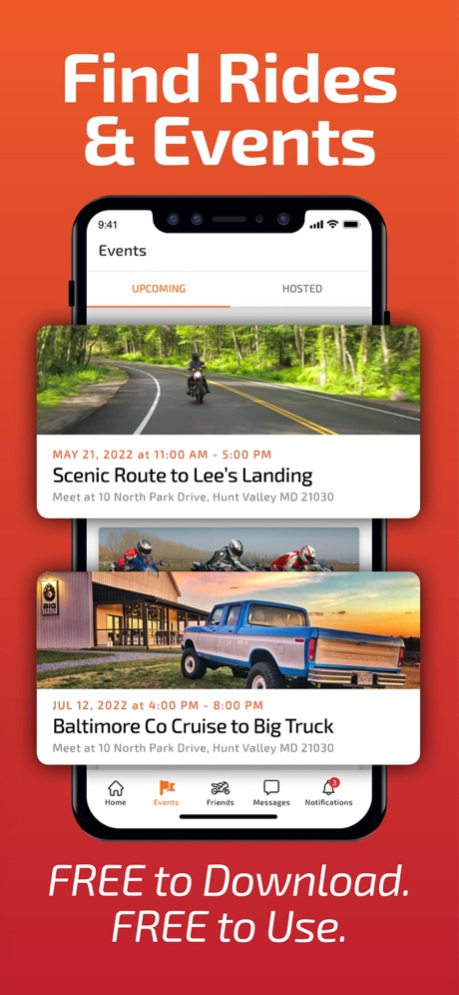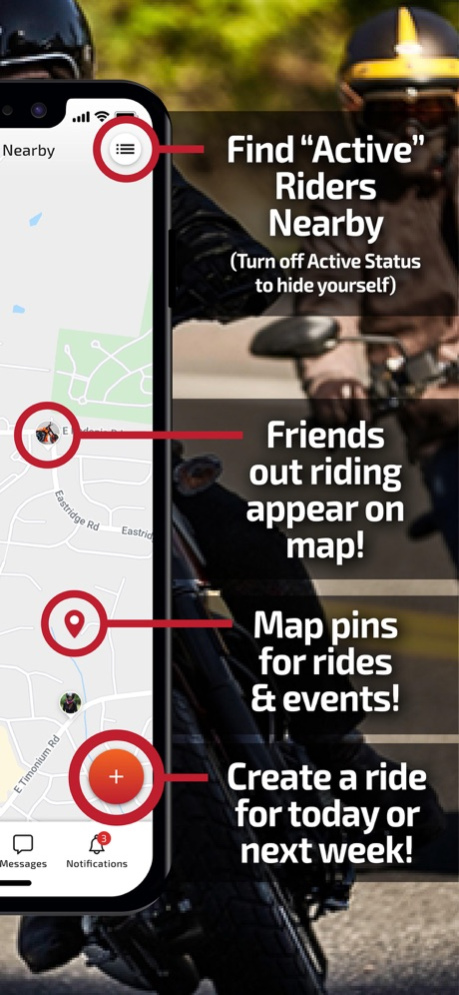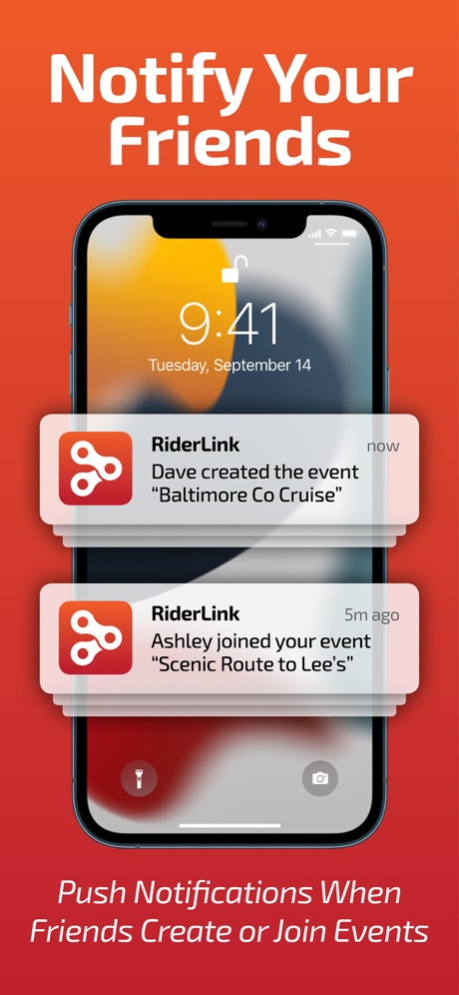RiderLink® 1.1.3
Continue to app
Free Version
Publisher Description
Welcome to RiderLink®! The BEST way to connect to local riders and events in your area!
We understand what drives enthusiasts of all things on two wheels (or more!); the rides, the roads and most importantly the relationships of others who enjoy the same things as you. RiderLink® revolutionizes the way to connect to other riders in your local area, all in real time! We know riding is more enjoyable in larger numbers, and rides are sometimes spur of the moment. Most importantly we know how hard it is as a new or existing rider to connect to people conveniently, on the same schedule, and get the word out that you are going to hit the road. RiderLink® simplifies that down to just a few steps in the ONLY no-nonsense approach to connecting locally, in real time.
As a user of RiderLink®, you can experience the following;
#Complete Your Profile
#Connect to Others
#View the Map/Find Rides
#Setup your Ride for everyone
#Real Time Notifications
>>> riders join your events/rides
#Secure Messaging Features
#Privacy First – We take this seriously!
#Link. Meet. Ride. – All in confidence – This is RiderLink®
#Visit us online @ https://www.rider.link
#Connect with us on social media
#Email us - hello@rider.link
Aug 18, 2023
Version 1.1.3
v1.1.3: Upgraded the air filter and exhaust to make RiderLink® run better and quicker. Reduced load times and data consumption across the app. Also made enhancements to push notifications to bring you updates faster.
About RiderLink®
RiderLink® is a free app for iOS published in the Food & Drink list of apps, part of Home & Hobby.
The company that develops RiderLink® is Naber Interactive. The latest version released by its developer is 1.1.3.
To install RiderLink® on your iOS device, just click the green Continue To App button above to start the installation process. The app is listed on our website since 2023-08-18 and was downloaded 0 times. We have already checked if the download link is safe, however for your own protection we recommend that you scan the downloaded app with your antivirus. Your antivirus may detect the RiderLink® as malware if the download link is broken.
How to install RiderLink® on your iOS device:
- Click on the Continue To App button on our website. This will redirect you to the App Store.
- Once the RiderLink® is shown in the iTunes listing of your iOS device, you can start its download and installation. Tap on the GET button to the right of the app to start downloading it.
- If you are not logged-in the iOS appstore app, you'll be prompted for your your Apple ID and/or password.
- After RiderLink® is downloaded, you'll see an INSTALL button to the right. Tap on it to start the actual installation of the iOS app.
- Once installation is finished you can tap on the OPEN button to start it. Its icon will also be added to your device home screen.